Solution : Calibrate the Control Panel
There are two methods used to calibrate the Control Panel depending on the condition of the Touch Screen.
To calibrate the Control Panel if the Touch Screen is responsive to touch:
- Select [Printer] on the Touch Screen.
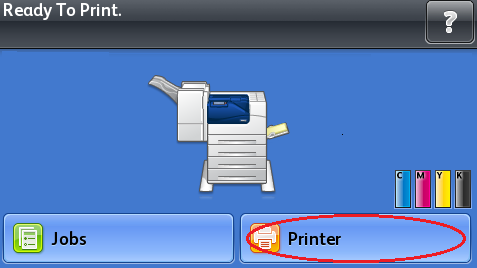
- Select the [Tools] tab.
- Select [Setup].
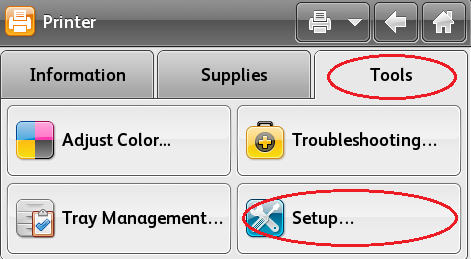
- Select [Service Tools].
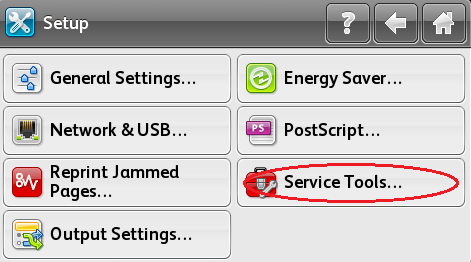
- Select [Panel Diagnostics].
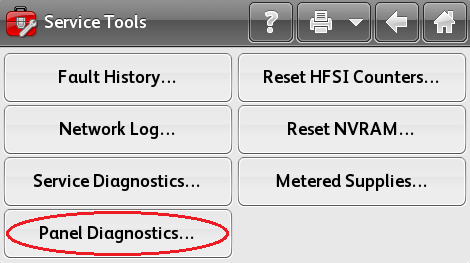
- Select [3 Touch Panel Calibration].
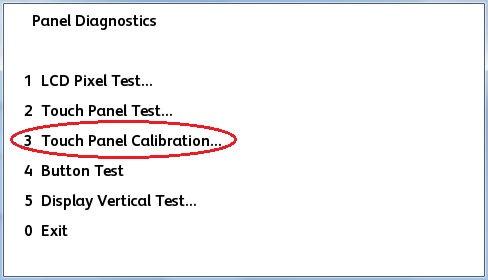
- Select [1 Start Touch Calibration].
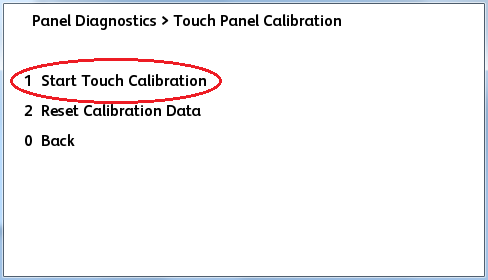
- Touch the center of each crosshair as it is displayed on the screen. After touching the crosshairs, the Panel Diagnostics menu will be displayed.
CAUTION: Failure to accurately touch the crosshairs can result in a mis-calibration of the Touch Panel.
- Select [2 Touch Panel Test] to confirm the Panel Touch points registered correctly.
- Select [Exit] on the Touch Screen or press the [Pause]button on the Control Panel.
- Select the [Home] button to return to the main screen.
To calibrate the Control Panel if the Touch Screen is unresponsive to touch:
NOTE: Perform the steps below if the Touch Screen does not respond at all and you are unable to access the Panel Diagnostics using the method described above.
- Press and hold the [Power Saver] button on the Control Panel for 5 seconds.
- After the 5 seconds, press the [Pause] button, so that both buttons are pressed.
- Release both buttons to access the Panel Diagnostics menu. The Touch Screen will be ready for calibration.
- Perform steps 6 through 11 in the section above to perform the calibration.
